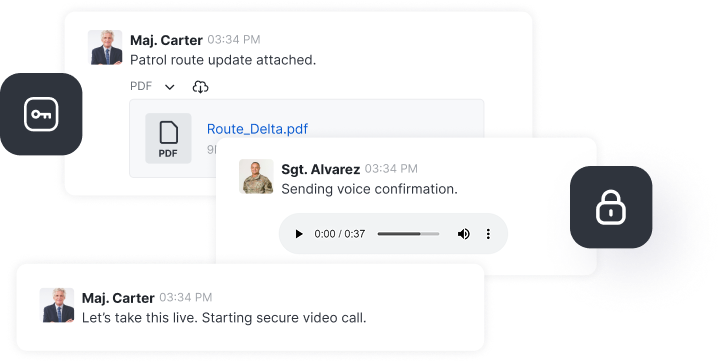The most secure team chat apps for businesses in 2025 are Rocket.Chat, Mattermost, Element, Zulip, Troop Messenger, and Wire. These platforms offer end-to-end encryption, on-premise deployment options, and compliance with regulations like GDPR, HIPAA, and FINRA. For personal use, Signal, Threema, and Telegram provide strong encryption and privacy protection.
🔑 Key Takeaways
- 43% of all cyberattacks target small businesses, costing an average of $25,000 per incident
- End-to-end encryption is the minimum security requirement for business chat
- On-premise deployment gives you full data control and sovereignty
- Open-source platforms allow security audits and faster vulnerability fixes
- Compliance certifications (GDPR, HIPAA, FINRA) are essential for regulated industries
The need for dependable and secure chat apps for business has become paramount in the fast-paced business world, where highly confidential information is routinely discussed.
Conversations involving sensitive financial data, customer information, legal matters, property details, and strategic insights require a level of protection that not all messaging apps can provide.
Besides, legacy messaging apps typically lack end-to-end encryption, making them more susceptible to breaches. Every year, small businesses experience 43% of all cyber attacks. These attacks result in an average loss of $25,000 for each small or medium-sized business.
To convince you even further, in Q2 2024, organizations experienced an average of 1,636 cyber attacks per week, representing a 30% year-over-year increase.
Therefore, adopting secure team chat apps becomes essential for businesses concerned about data privacy.
This article will introduce you to the top most reliable messaging apps for business chats. We will also discuss the key reasons that make them trustworthy for safeguarding sensitive information.
Let’s dive straight into it.
6 most secure team chat apps for businesses
Secure team chat apps ensure that only you and the intended recipient can access shared information. By avoiding unsecured cloud storage, they effectively thwart unauthorized access to your valuable data.
Here are some of the most secure team chat apps businesses should look for in 2024.
1. Rocket.Chat

Rocket.Chat stands out as a trusted solution for mission-critical communications across industries where data security and control are non-negotiable. From enabling secure government communication to facilitating military messaging in air-gapped environments, Rocket.Chat ensures privacy, resilience, and compliance with the highest standards, including the NIST Cybersecurity Framework.
It offers the following security features:
- End-to-End Encryption: Rocket.Chat ensures that conversations remain private and inaccessible to unauthorized individuals by employing robust end-to-end encryption.
- Data Loss Prevention: The app includes measures to prevent data leaks, allowing sensitive information like social security numbers or credit card numbers to go through an approval process before sharing.
- Message Audit Panel: Rocket.Chat offers a message audit panel that enables users to track and export conversations, providing transparency and helping to mitigate the risk of insider threats.
- Secure Push Notifications: The platform leverages ID-only push notifications, preventing Apple and Google gateways from reading message content, thereby enhancing the security of push notifications.
- Access Control and Identity Management: The platform offers customizable roles and permissions, allowing administrators to configure appropriate access privileges for users based on their responsibilities.
- Secure Deployment: Users can choose between on-premise or cloud deployment to achieve preferred security standards.
- Secure Video Conferencing: Rocket.Chat integrates natively with Pexip to provide secure video conferencing in addition to heightened chat security.
- Integration with single sign-on (SSO) services such as Google, GitHub, SAML, and Active Directory/LDAP further enhances identity management.
- Open-Source Transparency: Rocket.Chat is an open-source messaging platform that allows users to review its code and contribute to its security. This transparency helps ensure that potential vulnerabilities are quickly identified and addressed.
2. Mattermost

Mattermost is a secure chat designed for developers, particularly in highly regulated industries such as Government, Healthcare, and Financial Services.
Here are some key features of Mattermost security:
- Private Cloud deployment with secure mobile apps: Mattermost can be deployed behind your firewall as a single Linux binary, Docker container, or on your Kubernetes cluster with MySQL as the database. You can enable remote access through VPN clients and deploy Mattermost mobile apps to an internal Enterprise App Store.
- Centralized security and administration: It lets you manage users, teams, access control, and system settings through the web-based system console user interface.
- Transmission security: Mattermost supports TLS encryption using AES-256 with 2048-bit RSA between client applications and the server. Calls are secured using TLS, DTLS v1.2, and SRTP. Connections to Active Directory/LDAP are secured using TLS.
- Encryption-at-rest: Mattermost supports encryption-at-rest for messages and files using hardware and software disk encryption solutions.
- Integrity and audit controls: It stores a complete history of messages, including edits and deletes, as well as all uploaded files. Antivirus scanning is supported for file uploads. Custom data retention policies can be set, and server logs can be saved for auditing purposes.
- Authentication safeguards: Mattermost protects against brute force attacks by implementing rate limiting on APIs. Administrators can configure session length, cache, and idle timeout settings. They can remotely revoke user sessions.
- Access control policy: Mattermost allows for granular access control by limiting communications to specific users, private channels, or team-wide public channels.
- Additional security measures: It offers security measures, including restricting email-based account creation, restricting cross-origin requests, and implementing advanced password requirements.
- Security updates: Mattermost regularly releases security updates to address newly discovered attacks. Updates are provided to the community before public disclosure under the responsible disclosure policy.
3. Element

Element is a secure messaging app that prioritizes privacy, confidentiality, and collaboration. With self-hosting or fully managed options, organizations have control over their data.
Element secure team chat app supports secure federation and compliance features, enabling seamless communication with external partners.
Here’s a detailed look into its features:
- Data Sovereignty: Whether self-hosted or fully managed, Element allows you to maintain control over your data. It operates on a separate decentralized network, providing resilience and incident response capabilities. This ensures that your data remains within control and complies with data sovereignty requirements.
- Configurability: Element offers functionality that can be tailored to suit your specific security profile. You can configure various settings and options to meet your organization's requirements, ensuring that the app aligns with your security policies and practices.
- Secure Federation: Element supports flexible federation, allowing seamless communication and collaboration across different organizations while preserving each party's data sovereignty. This ensures that interactions with external partners or clients can be conducted securely within the federated network.
- Compliance and Audit Trails: The app provides features that help organizations meet compliance requirements. It offers audit trails and logging capabilities, allowing you to track and monitor activities within the platform. This guarantees transparency and accountability for regulatory and compliance purposes.
- Secure Supply Chain Communication: Element enables secure communication with external partners, even if they are using different platforms like Microsoft Teams, Slack, WhatsApp, or Telegram. This helps protect sensitive information shared within the supply chain and ensures compliance with data protection regulations.
4. Zulip

Zulip is a secure chat platform that prioritizes the protection of user information. It ensures data security through TLS encryption and authentication for all data transmission. It supports on-premise deployment behind firewalls or air-gapped networks.
Here are some primary security features behind Zulip’s secure team chat app:
- Transport Layer Security (TLS): All Zulip clients use TLS encryption and authentication over HTTPS for secure data transmission between clients and the server, both on LAN and the Internet.
- Encryption at Rest: Zulip Cloud encrypts all customer data at rest. It can also be configured for encryption at rest via a hosting provider or by implementing hardware and software disk encryption.
- On-Premise Hosting: Zulip can be hosted entirely behind a firewall or on an air-gapped network, providing additional security by keeping the platform isolated from the Internet.
- Rate Limiting: Zulip implements built-in rate limiting on authenticated API endpoints to prevent Denial of Service (DoS) attacks.
- Secure Connections: It supports securing connections between servers and Active Directory/LDAP using TLS. In multi-server deployments, all connections within the Zulip infrastructure can also be secured with TLS or SSH.
- Message Content Control: The platform allows users to exclude message content from mobile push notifications, ensuring sensitive information is not displayed on locked mobile screens and complying with strict compliance policies like HIPAA.
- Access Control: Zulip offers flexible access control mechanisms, supporting private messages, private streams, public streams, guest accounts, and announcement streams. It also provides options for managing user privileges and restricting actions such as creating streams or editing messages.
5. Troop Messenger

Troop Messenger is an instant messaging platform built for businesses. Various security features enable protection of sensitive organizational data.
Some prominent features of this secure team chat app include:
- Identity and Access Management: The platform offers identity and access management capabilities to control user authentication and authorization, ensuring that only authorized individuals can access the system.
- Public-Private key E2EE: Troop Messenger supports end-to-end encryption (E2EE), where only the sender and intended recipient can access the messages. This prevents unauthorized access to the content.
- Multi-factor Authentication: It offers multi-level security that helps ensure that only authorized users with proper authentication credentials can access the application.
- Burnout self-destructs window: Troop Messenger provides a self-destruct window feature that allows confidential conversations to be automatically deleted after a specified period, reducing the risk of data leakage.
- Access Controls on Features for Admin: Administrators have granular control over the features and functionalities available to users, allowing them to manage access based on roles and permissions.
- Chat Surveillance: The platform includes chat surveillance capabilities, enabling administrators to monitor and track conversations to ensure compliance and identify any potential security issues.
- Audit Logs: Troop Messenger keeps detailed audit logs of user activities, providing visibility into actions taken within the platform for security and compliance purposes.
6. Wire

Wire is a secure team chat app used by governments, enterprises, and critical infrastructure providers globally, including most G7 governments. The solution has gained recognition and approval from reputable security institutions, such as the German Federal Office for Information Security (BSI).
In addition to security features like end-to-end encryption and data sovereignty, Wire secure team chat app offers:
- Platform Agnostic: Wire offers seamless encryption across all platforms and devices, including mobile, desktop, and web applications. This ensures that communications are protected regardless of the platform used, enhancing flexibility and convenience for users.
- File Sharing: Wire provides end-to-end encryption for file transfers, ensuring that shared files remain secure during transmission. This feature is crucial for organizations that frequently exchange sensitive documents.
- Team Management: Wire includes features for team management, allowing organizations to efficiently manage user accounts, access controls, and permissions. This helps ensure that communication channels are appropriately organized and controlled within the organization.
- Encryption Standardization: Wire has been actively involved in pioneering work for standardized encryption with Messaging Layer Security (MLS). This demonstrates Wire's commitment to advancing secure communication technologies and adopting industry best practices.
➡️ For an even more extensive and granular list, take a look at our list of the most secure messaging apps.
Chat security: most important features
Team chat apps typically offer various security features to ensure the confidentiality, integrity, and privacy of communication.
Here are some critical security features you should look for in team chat apps:
1. End-to-end encryption
This feature ensures that information exchanged within the chat app is encrypted from the sender's device to the recipient's device. Only the intended recipients can decrypt and access the content, preventing unauthorized access or interception by third parties.
2. Open source code
Open-source chat apps allow users to inspect the source code, verify its security, and contribute to its development. Open-source software promotes transparency, community review, and the ability to promptly identify and fix potential vulnerabilities.
3. On-premise deployment
Did you know that cloud environment intrusions increased by 75% over the past year?
Some organizations prefer to have complete control over their data and infrastructure. On-premise deployment allows the organization to host the chat app on their servers or cloud infrastructure, enabling them to maintain physical control and data sovereignty.
4. Granular admin controls
Admin controls enable administrators to manage user access, permissions, and privileges within the chat app. This includes features such as user authentication, user roles, access levels, and the ability to monitor and control user activities to maintain security and compliance.
5. Chat history
Retaining and accessing chat history is crucial for compliance, auditing, and reference purposes. Team chat apps often provide secure and encrypted storage for chat logs, ensuring that past conversations can be retrieved when needed.
6. Regulatory compliance
Many organizations operate under specific regulatory frameworks, such as GDPR, CCPA, HIPAA, or industry-specific regulations. Team chat apps that comply with these regulations provide features and safeguards to ensure communication remains compliant with legal and industry standards.
Bonus: secure team chat apps for personal use
So, we talked about the top six secure team chat apps for business use. Let’s discuss some secure team chat apps you can adopt for personal use.
1. Threema

Threema is a secure team chat app that prioritizes comprehensive privacy protection. It offers end-to-end encryption, minimal metadata storage, open-source code, and anonymous usage.
Threema’s strong encryption, decentralized architecture, and regular security audits ensure secure and private communication for teams.
2. Signal

Signal is a highly secure team chat app that prioritizes privacy. It offers end-to-end encryption for all messages and media, has open-source code for transparency, and collects minimal user data.
With disappearing messages and screen security features, Signal ensures confidential and secure communication for teams and individuals.
3. Telegram

Telegram combines security with a range of features. It offers optional end-to-end encryption for secret chats, supports large group chats, and provides cloud storage for file sharing.
Its user-friendly interface and cross-platform availability make Telegram a convenient and secure communication platform for teams of all sizes.
4. WickrMe

Wickr is a messaging and collaboration platform that prioritizes data security and privacy. It employs end-to-end encryption, perfect forward secrecy, and a zero-trust platform design to protect user communications.
Chat security is a must
Secure team chat is a necessity, not a nice-to-have addition to your tech stack.
In 2020 alone, small businesses encountered more than 700,000 cyberattacks, which caused a staggering $2.8 billion in damages. The escalating cybersecurity threats and the dangers associated with the insecure exchange of information highlight the importance of adopting secure collaboration and communication platforms.
Investing in secure team chat is a proactive measure and a crucial step towards ensuring the confidentiality, integrity, and privacy of valuable data.
Rocket.Chat emerges as an ideal solution that prioritizes security without compromising functionality and ease of use. It provides a secure environment for teams to collaborate and exchange sensitive information. Additionally, it is customizable and scalable. That makes it adaptable to various organizational needs.
Organizations rely on Rocket.Chat for defense communication systems and out-of-band communication to safeguard sensitive information from external threats. Whether it’s used as a government messaging app, a military chat platform, or a tool for secure interagency coordination, Rocket.Chat provides the confidence and flexibility needed to operate securely in even the most demanding scenarios.
Get in touch with our sales team for guided evaluation today.
Frequently asked questions about <anything>
chat security
How to make sure your chat is secure?
What are the best apps to chat securely?
Can authorities access your WhatsApp messages?
Is Rocket.Chat the most secure chat app?


- Digital sovereignty
- Federation capabilities
- Scalable and white-labeled


- Highly scalable and secure
- Full patient conversation history
- HIPAA-ready

for mission-critical operations
- On-premise and air-gapped ready
- Full control over sensitive data
- Secure cross-agency collaboration
%201.svg)

- Open source code
- Highly secure and scalable
- Unmatched flexibility


- End-to-end encryption
- Cloud or on-prem deployment
- Supports compliance with HIPAA, GDPR, FINRA, and more


- Supports compliance with HIPAA, GDPR, FINRA, and more
- Highly secure and flexible
- On-prem or cloud deployment



.png)